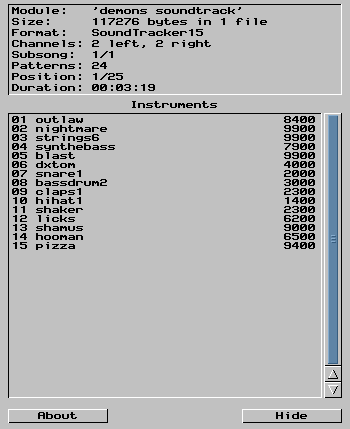New Demo (Demo) by Bojan
- Categorized as: Demo
- This release was supplied to us by ex-YU_Racunalniska_Scena
 Credits and Features
Credits and Features
If you see an error in these credits, please tell us.
Release Features
| Title | Type | Author | contained as | Year |
| Music (Soundtracker 15 Samples) |  Frog Frog | Soundtracker 15 Samples 117276 bytes / crc 450558FA | a5/88 added 3/94 |
 Release Connections
Release Connections
Evolution Tree
| Title | Type | Author | Year |
 | Demo has effects - With a Hidden, Secret Part inside |  Doctor Mabuse Orgasm Crackings Doctor Mabuse Orgasm CrackingsDr. Mabuse - Esteban - Frog - ... | a5/88 added 3/94 |
 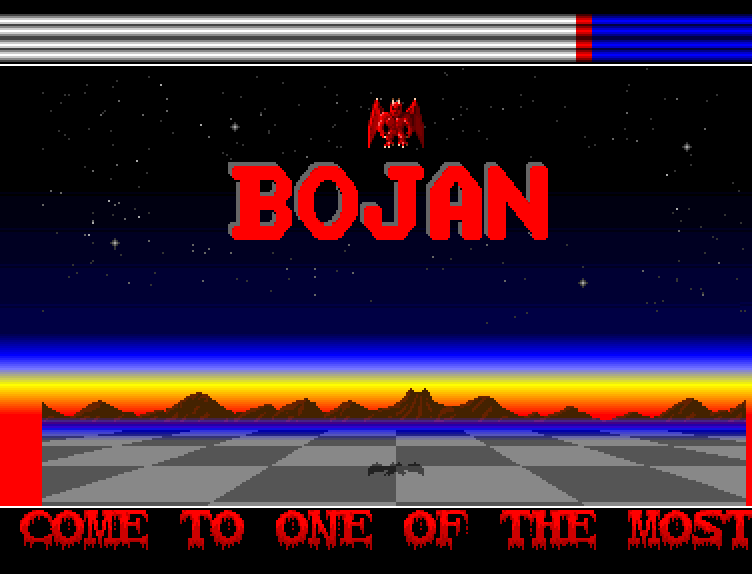 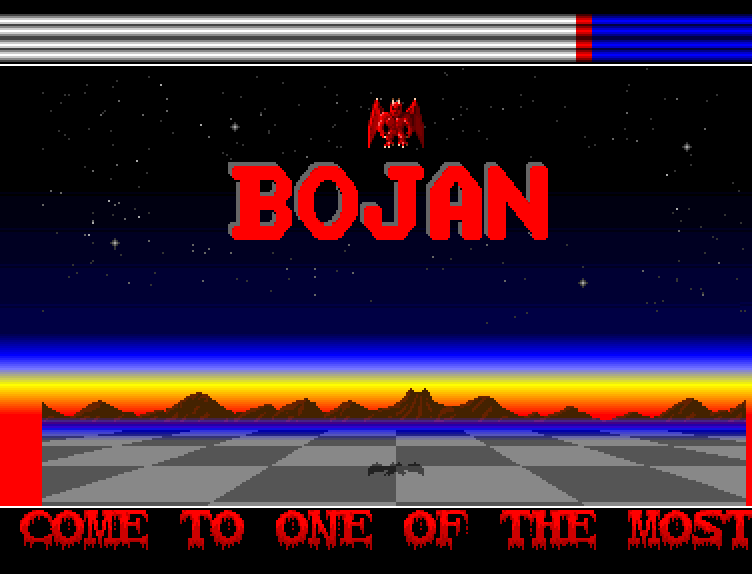 | Demo |  Bojan Bojan | cc added 7/24 |
 | Packdisk no screenshot |  Bel Amiga Bel AmigaM. Mayer | v88 added 1/15 |
 Downloads
Downloads
Direct Files
- Bojan-DOCCopy (exec), 111596 bytes (ByteKiller 1.3) (CRC:
008909BD
)
Files From Features
- demons soundtrack.mod (sound), 117276 bytes (CRC:
450558FA
) (see inside text)
 Information
Information
Hidden Part / Easter Eggs
Don't RESET your system during the demo, because after 10 minutes you are able to create your own animations of flying dragons.
1. press "ENTER" (not return!) to quit the demo mode.
2. press "f1" to increase the x-value.
3. press "f2" to decrease the x-value.
4. press "f3" to increase the y-value.
5. press "f4" to decrease the y-value.
6. press "f5" to increase both values.
7. press "f6" to decrease both values.
8. press "f7" to increase the x - and the y - speed.
9. press "f8" to decrease the x - and the y - speed.
10. press "f9" for mutation ball / demon.
11. press "f10" for mutation demon / ball.
13. use the cursor keys left / right for x - speed de-and increasing.
14. use the cursor keys up / down for y - speed de- and increasing.
15. press delete to remove the thing at the top left corner.
16. press "ENTER" to reactivate the demo mode.
17. press "a" to "d" for different animations.
1. press "ENTER" (not return!) to quit the demo mode.
2. press "f1" to increase the x-value.
3. press "f2" to decrease the x-value.
4. press "f3" to increase the y-value.
5. press "f4" to decrease the y-value.
6. press "f5" to increase both values.
7. press "f6" to decrease both values.
8. press "f7" to increase the x - and the y - speed.
9. press "f8" to decrease the x - and the y - speed.
10. press "f9" for mutation ball / demon.
11. press "f10" for mutation demon / ball.
13. use the cursor keys left / right for x - speed de-and increasing.
14. use the cursor keys up / down for y - speed de- and increasing.
15. press delete to remove the thing at the top left corner.
16. press "ENTER" to reactivate the demo mode.
17. press "a" to "d" for different animations.
 Quick Access
Quick Access Quick Search
Quick Search Get XoXo!
Get XoXo! Login
Login Contact Team
Contact Team