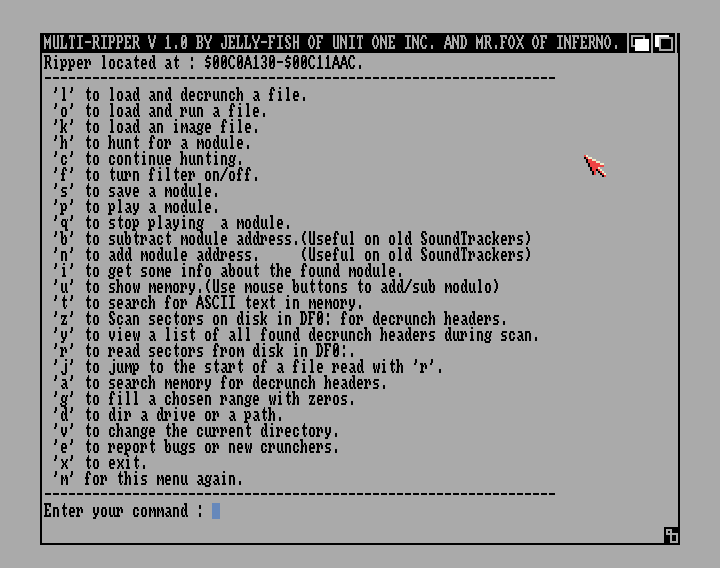Multi-Ripper V1.0 (Tool) by Unit One Inc
- Released: 1990-08-16
- Categorized as: Tool
 Credits and Features
Credits and Features
If you see an error in these credits, please tell us.
 Release Connections
Release Connections
 Downloads
Downloads
Direct Files
- UnitOneInc-Multiripper1.0 (exec), 35156 bytes (not crunched) (CRC:
698383FB
)
 doc
doc
---------------------------------------------------------
---------- INSTRUCTIONS FOR MULTI-RIPPER V1.0 -----------
---------------------------------------------------------
Release date : 16.August 1990
MEGANOTE : This ripper won't funktion correctly on 512Kb
systems. (Well, it works, but you get plenty GURU's because
the demos decrunch on top of the program !)
There is no use to include a reset-protection on your demos
anymore. This ripper will rip it all !?!
Multi-ripper is a revolutionary new ripper. With it
you can rip music from almost any demo/game that uses one
of the following music formats :
- Soundtracker 15 instruments version
- Soundtracker 31 instruments version
- Noisetracker V1.0 - V2.0
- Future Composer
- Sound-Monitor V2.0
- Sid-Monitor
When you load a file with the 'l' command, the ripper will
analyze the header and see if it is recognized. If it is
recognized, the ripper will start decrunching the file. Some
decrunchers do not flash any of the color-registers, so
please be patient.
If the cruncher isn't recognized, the ripper will analyze
it, and print out possible jump addresses for the file.
Just select one of the addresses by entering the
number in front of the address. The ripper will then start
the decrunching and hopefully break it before the program
starts.
The ripper recognizes and will handle 29 crunchers correctly.
If the ripper doesn't find anything useful in the file, try
to load it again using the 'o' funktion to load and run the
file, exit it, and then rip the music.
Sometimes the sound and grafix is in the same datafile. Use
'k' to load datafiles and rip from them. The ripper is not able
to decrunch datafiles without decrunch header, since there is
no way of identifying them.(Powerpacker does save 'PP20' in the
first word of the file, but use Powerpacker to decrunch these files.)
To rip a tune, simply type 'h' to start hunting for it, and
'c' to continue after a possible song has been found.
If the ripper finds a Soundtracker tune with 16 instruments,
you might have to adjust module address by using the 'b'
function to move back, and 'n' to move forward again.
NOTE : The ripper will find all 32 instrument songs as
Noisetracker tunes, but don't worry. The Noisetracker V2.0
replay-routine can handle it correctly.
To get the info about the module again, enter 'i'.
To toggle the filter use the 'f' command.
If you for any reason want to listen to the found module,
enter 'p' to play it, and 'q' to stop playing.
---------------------------------------------------------------
NOTE : If you have fast-mem, the Future-Composer modules
usually sound rather strange, because the play-routine doesn't
like fast-mem. The replay-routine contains some data that are sent
to the audio channels. The audio-channels can only play data in
chip-mem so it will play the wrong data. But the module is O.K
and you can save it.
The reason that you dont get the name of the Future-Composer
module of instruments is that Future-Composer saves the modules
without names.
The Sound-Mon and Sid-Mon replay does NOT handle playing the
same song twice correctly.
---------------------------------------------------------------
To save the module, just enter 's' at the prompt, and enter
the filename. If no path is entered in front of the filename,
the file will be saved in the current directory.
When you save a SID-MON module, you will have the opportunity
to save the module with replay-routine, if this was found in
front of the module.
When you have decrunched a demo or program, it might be nice
to read the scroll-text in pure ASCII format. Enter 't' and
voilla, all ASCII text in memory will show. Press joystick
button to pause it, and left mouse-button to quit (print to
the next zero byte.)
Some smart guys think that they can fool this ripper by
chrunching the program twice, but they are wrong. You simply
press 'a' and the ripper will scan the memory for decrunch
headers, and ask you if you want to decrunch the program if
the header is found. If you don't want to decrunch the found
program, the ripper will continue to scan for headers.
All the time I want to rip songs from megademos, but they
usually have some fancy reset-protection. But the protection
doesn't stop this ripper. Press 'z' and the ripper will ask
you to enter the start sector for scanning. It will begin scanning
the disk in DF0: for decrunch headers. If one known header
is found, it will write the area the part will decrunch to
and the sector where the header was found. This list can be
recalled later with 'y'. If the ripper writes that the demo
will decrunch in the area $0000000-$00000000 then the ripper
doesn't know where it will decrunch.
---------------------------------------------------------------
NOTE: Please be patient with this option. It might take some
time to finish.
---------------------------------------------------------------
When you are through scanning the disk, choose a part and
use 'r' to read the sectors from the disk in DF0: You will
be prompted for start and stop sector, and the load address.
A lot of the decrunchers decrunch from the last address and
forward, so if you don't have space behind the decrunch area,
load it a few thousand bytes in front ($3000 will often do.)
Then the part will decrunch and you can rip the module.
This option work on most of the newer mega-demos. Here is a
list of some of the megademos I have ripped from :
-Phoenix Megademo
-Cryptoburners Megademo I and II
-NorthStar and Fairlight Megademo (2 disks)
-Vision Megademo III and IV
-Cult Megademo
-Red Sector Megademo
-Flash Hit The Road
-Flash Danish Knowhow
-Kefrens Megademo VII and IIX
-Rebels Megademo I
-Silents Megademo
-Epsilon Megademo
-Vortex 42 Megademo II
-Ipec Elite Megademo
-Hardcrack Megademo
-The Link Megademo
-Cave Megademo
-Alpha Flight Megademo II
I have also been able to rip songs from most games that use
one of the music-formats this ripper knows.
If you want to start a demo loaded from a megademo simply
type 'j' and the ripper will try to start the demo. This doesn't
work on all megademos, because some people have the jump addresses
in the loader. (f.ex. RSI Megademo)
---------------------------------------------------------------
NOTE : If you get a GURU or Software failure, it's usually not
our fault. The decruncher has decrunched data over something
important. Not all decrunchers clean up after themselves, so
if you get an Out of memory message, reset and start over
again.
---------------------------------------------------------------
It is often interestin to SEE the contence of the CHIP-RAM,
because you can see how simple some things are to make. To do
this, use the command 'u' and move your little friend on the
left (hopefully) side of your Atari.. OPPS !! Errr... Amiga.
Left/Right mouse button to decrease/increase modulo. Press
Funstick button to nullify these values.
When you have been ripping for a while, you have a lot of
destroyed modules in the memory which the ripper finds each
time you hunt for a module. To get rid of then, fill the
area where they are whith the 'g' command. Simply enter the
start and stop address, and the ripper will clear the area
between.
Use 'd' to view a directory, and 'v' to set the current
directory.
To exit, just press type 'x' and the program will quit. You
often get a GURU or Software Failure because the decrunchers
often destroy important data.
------------------------------------------------------------
This is the first version of the ripper, and some things
don't work perfect but they will pretty soon.
If you wonder about anything, just give me a call. You find my
phone number in the ripper.
Send tips for improvement or new crunchers to me or Mr.Fox.
You find our addresses in the ripper.
Document written by Jelly-Fish of Unit One Inc.
------------------------------------------------------------
Thanx to the following people for moral support, tips for
improvement, and supply of crunchers :
Inventor of The Law Breakers.
Rattler of Unit One Inc.
Valheru of Unit One Inc.
The Developer of Unit One Inc.
------------------------------------------------------------
This program is Public Domain, so you can spread it to
whoever you want. Please send us some kind of note,
telling us what you like/dislike, and we will try to fix
this in the next version.
PS : You can send us gifts too !?
 Text Inside this Production
Text Inside this Production
Tracks to go: 00000000. at sector $0000 Do you want to save with the Play routine? (Y/N) Oh no.... I was wrong! It was a noisetracker module,not a soundtracker! Thanx god that we installed this FixModule option!! Press >RETURN< to continue. Sid-Mon replay-routine found! Sid-Mon Module Found at : $00000000. Module lenght : $00000000. Sid-Mon Replayer Found at : $00000000. Not enought Chip mem free! Song name: Soundmonitor Module. Module l... read more
Releases that document this one
| doc contained in | Type | Author | Year |
   | Utilitydisk no music - corrupt or incomplete - Cli-Menu Packdisk |  Mistral MistralMegabrain | a92 added 12/20 |
 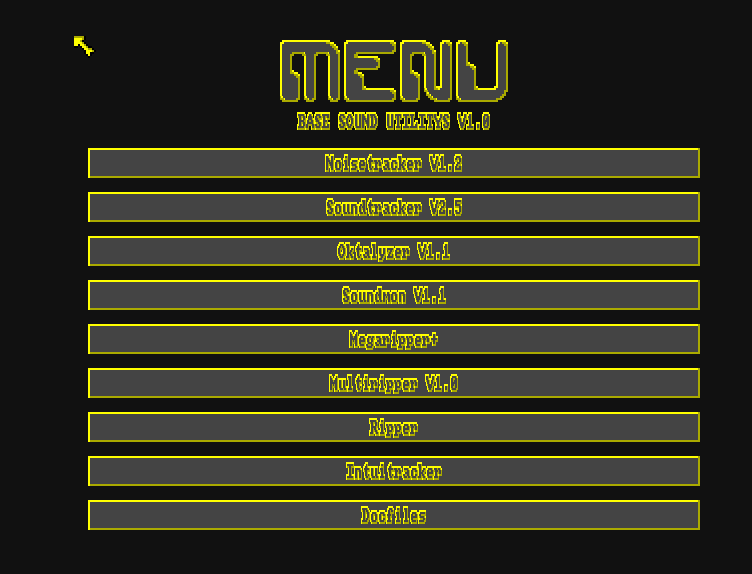 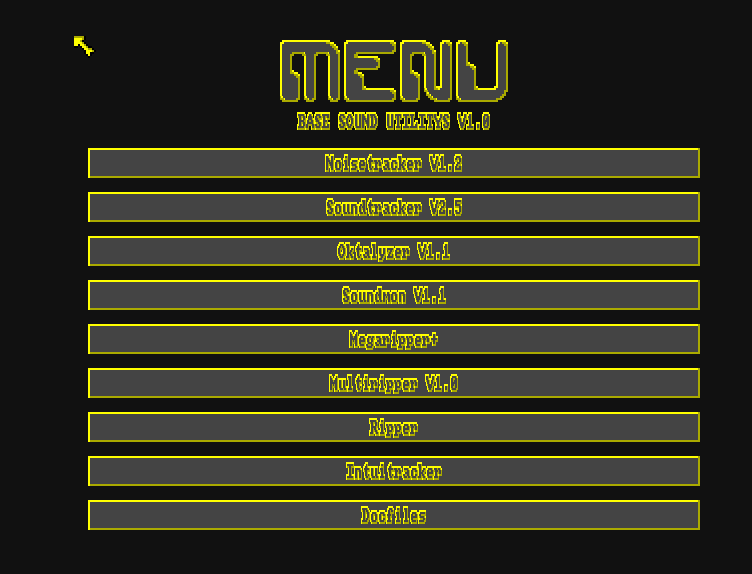 | Utilitydisk no music |  Base BaseHighlander | a91 added 10/21 |
 Quick Access
Quick Access Quick Search
Quick Search Get XoXo!
Get XoXo! Login
Login Contact Team
Contact Team